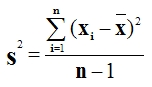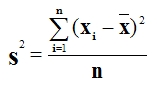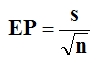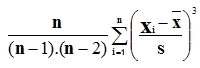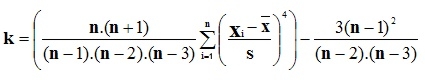Calculator
Descriptive Statistics
Descriptions
|
Main Elements of Descriptive Statistics:
Population
Sample
Observations
Mean
Median
Mode
Standard Deviation
Variance
Smallest Value
Largest Value
Range
Standard Error
Coefficient of Variation (CV)
Skewness
Kurtosis
Sum
Count
First Quartile
Second Quartile
Third Quartile
|
Instructions
- Enter the values in the "Observations" field, separated by ";", ":" or one value per line (by typing the value and pressing the "Enter" key).
You can also copy the values of a column from an Excel spreadsheet and paste it into the "Observations" field - Select the "Sample" option if the observations correspond to a sample or select the "Population" option if the observations correspond to the entire population
- Click the "Calculate >>" button and see the results in the fields next to each statistical measure
- Click the "Print" button to open the print page
- To transfer a result to one of the temporary memories of WebCalc, select the result to be transferred ("Memo" column), select the memory and the type of operation, and click the "Transfer >>" button
- You can optionally set the maximum number of decimal places in the Configurations Area, include the observations set of data, the title and comments on the print page
- Click the ""Example"" button to auto-complete the "Observations" field with a set of data, by way of example